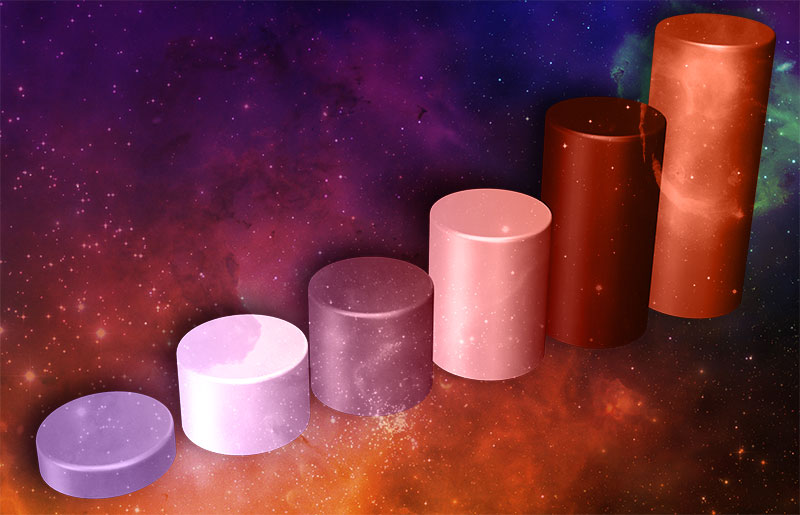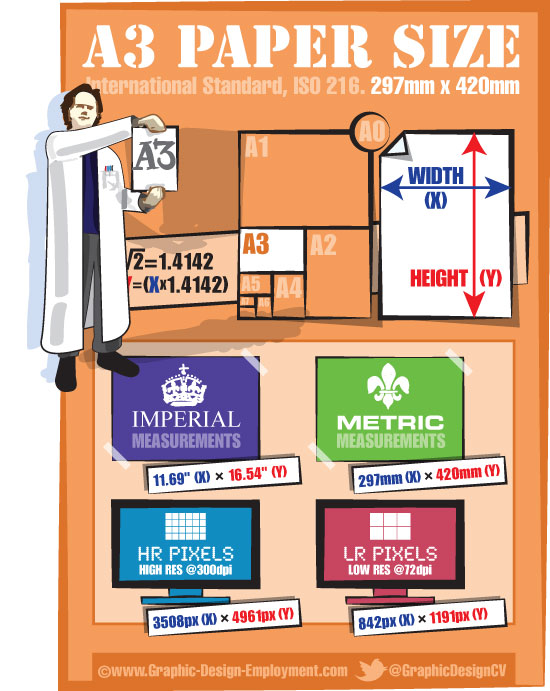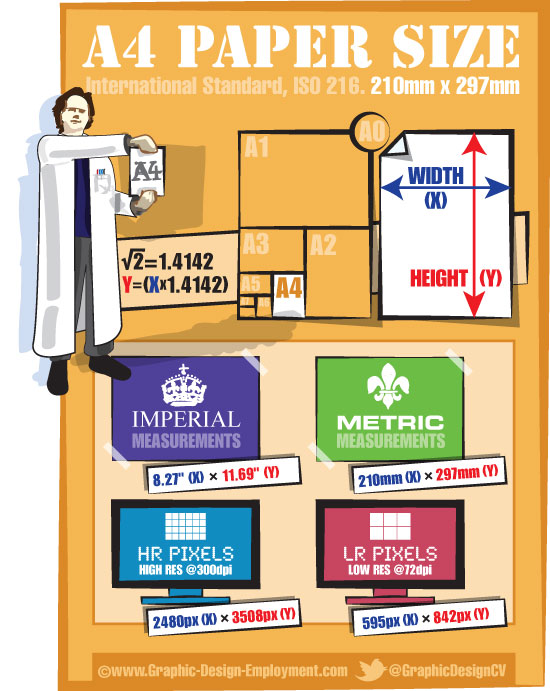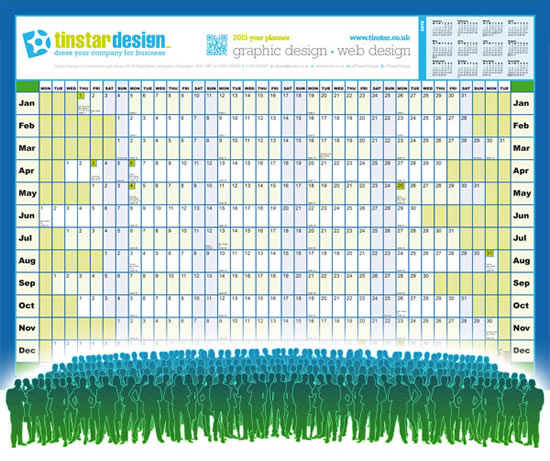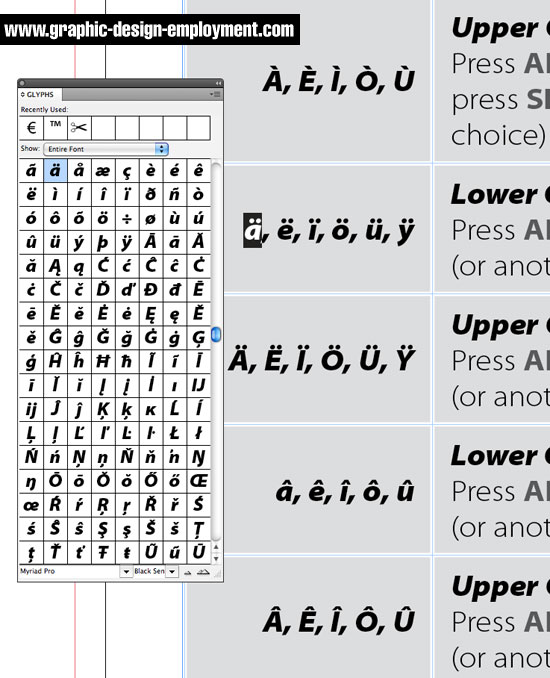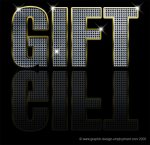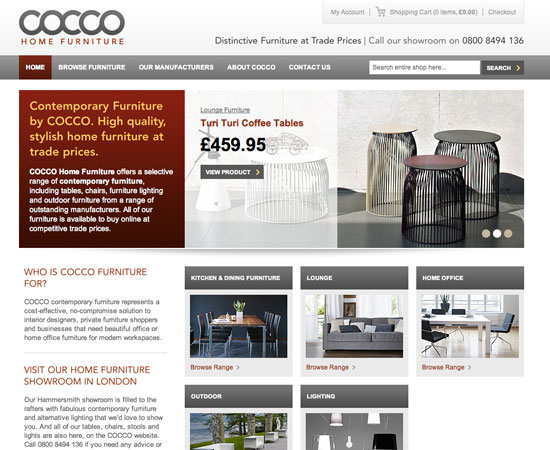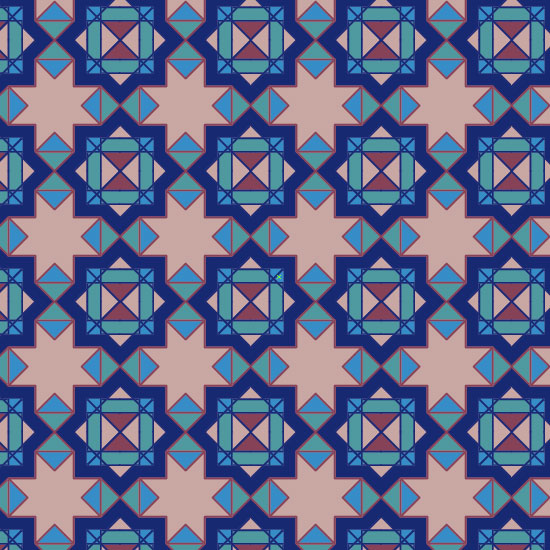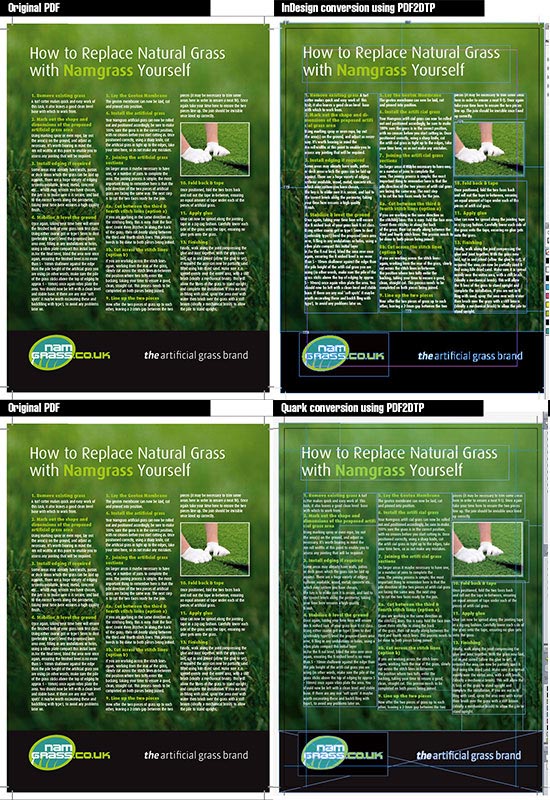Graphic Design Employment Blog
The purpose of Graphic Design Employment.com is this: to help designers build confidence through graphic design articles covering everyday, essential tasks. Most of the information here is knowledge that every designer has to know if they're to work confidently in a design studio. The focus is on the basic issues of preparing images correctly for print, setting up documents in InDesign and Quark, artwork press-preparation, best practices and general workflow.
The Graphic Design Employment Blog is where you'll find new and updated training articles, useful websites and resources related to GDE.com. You can subscribe to the blog via an RSS feed so that you can tell when something new has been added.
To subscribe to the Graphic Design Employment Blog (no e-mail necessary), right-click on the orange RSS button (see the buttons to the left, below the navigation menu) and then paste the URL into your RSS reader. Alternatively, click on the My Yahoo!, My MSN or Add To Google button if you keep a personalized home page there.
Click here for a list of our graphic design tutorials.
Click here to ask the author (Nick B Davies) a graphic design related question.
Graphic Design Employment Advice and Essential Job Training
Job advice and essential free training from a graphic design employer. Fill the knowledge gap after college and build confidence. Learn just what will be expected of you in graphic design employment.
Continue reading "Graphic Design Employment Advice and Essential Job Training"
Using Adobe Illustrator How to Convert Text to Outlines
Learning the basics of prepress graphic design? This tutorial shows when using Adobe Illustrator how to convert text to outlines to avoid font hassles.
Continue reading "Using Adobe Illustrator How to Convert Text to Outlines"
Free Quark to InDesign Conversion from QuarkXPress version 4,5,6,7,8,9,10,2015
Need to convert a complex Quark file to InDesign? It'll need some reworking, but here is a free Quark to InDesign conversion method and a commercial option.
Continue reading "Free Quark to InDesign Conversion from QuarkXPress version 4,5,6,7,8,9,10,2015"
Make Money as an Affiliate Marketer
Make Money as an Affiliate Marketer with SBI. One of 3 ways to supplement your graphic design income.
Make Money with Dreamstime
Make Money with Dreamstime. One of 3 ways to supplement your graphic design income.
Make Money with Clickbank
Make Money with Clickbank. One of 3 ways to supplement your graphic design income.
3 Ways to Make Money Online and Supplement your Graphic Design Income
3 ways to make money online and supplement your graphic design income - just like I did.
Continue reading "3 Ways to Make Money Online and Supplement your Graphic Design Income"
Graphic Design Software You Need to Learn for Graphic Design Employment.
Since the introduction of the Apple Mac, graphic design software has transformed the industry. Find out what software you need to learn for graphic design employment in today's studios.
Continue reading "Graphic Design Software You Need to Learn for Graphic Design Employment."
A3 paper dimensions. Free infographic of the ISO A3 paper size.
A3 paper dimensions. Free infographic of the ISO A3 paper size in graphic design. Free ISO 216 Page Sizes Cheat Sheet Poster infographic download.
Continue reading "A3 paper dimensions. Free infographic of the ISO A3 paper size."
A4 paper dimensions. Free infographic of the ISO A4 paper size.
A4 paper dimensions. Free infographic of the ISO A4 paper size in graphic design. Free ISO 216 Page Sizes Cheat Sheet Poster infographic download.
Continue reading "A4 paper dimensions. Free infographic of the ISO A4 paper size."
How to Change Document Size in Illustrator
How to change document size in Illustrator CS6 and earlier. This process was changed in Illustrator CS4 with the introduction of multiple artboards.
Continue reading "How to Change Document Size in Illustrator"
The Graphic Design Interview. Common Sense Tips for Graphic Design Employment.
So you've got yourself a graphic design interview! How do you handle it? Actually it's all common sense. Keep confidence high, think about what they want to hear and know the job you are applying for!
Continue reading "The Graphic Design Interview. Common Sense Tips for Graphic Design Employment."
Career Information on Graphic Design Employment.com, Jobs in Graphic Design
If you're starting out in graphic design, you'll find career information on graphic design employment. Also find numerous websites listing jobs in graphic design for all levels.
Continue reading "Career Information on Graphic Design Employment.com, Jobs in Graphic Design"
Writing Graphic Design Resumes. Step by step to an effective graphic design CV .
The basics of how to write effective graphic design resumes. A format that presents the information clearly and logically. Don't get carried away! Write a good graphic design CV and get the job.
Continue reading "Writing Graphic Design Resumes. Step by step to an effective graphic design CV ."
Typography Design - Use Upper and Lower Case and Let Me Sleep
In typography design, look at the font and decide whether or not it can be presented in uppercase throughout. Please.
Continue reading "Typography Design - Use Upper and Lower Case and Let Me Sleep"
Year Planners - a great year-round ad for your business
Year planners customized and company branded from Tinstar Design are highly effective promotional tools for your business.
Continue reading "Year Planners - a great year-round ad for your business"
Color Management and How to Preflight Documents in CS4
Color management can be confusing for designers. As long as consistency in maintained and you preflight your documents, you'll be fine.
Continue reading "Color Management and How to Preflight Documents in CS4"
InDesign Files - How to Set Up Business Card Layout Design for Press.
Learn how to set up InDesign files for press. This article demonstrates bleed, CMYK, spot colors and PDFX1a creation by producing a business card layout design. Applicable to all document layouts.
Continue reading "InDesign Files - How to Set Up Business Card Layout Design for Press."
Illustrator How to Make a Triangle
If you need to know in Illustrator how to make a triangle, there are several ways to go about it. The easiest way is to use the Polygon Tool.
Universal Proofreading Symbols for Graphic Designers
An often overlooked skill in graphic design training is the ability to interpret universal proofreading symbols. If you're a designer and know nothing about proofreading, learn these essential basics!
Continue reading "Universal Proofreading Symbols for Graphic Designers"
Convert Illustrator CC EPS to CS6
How to Convert Illustrator CC EPS to CS6 EPS if you don't have a Creative Cloud subscription
Press-Ready Image Tutorial - how to make high resolution images printer ready
A graphic design tutorial explaining how and why images are made press-ready. Builds confidence in graphic design graduates and first-job seekers by demonstrating industry techniques.
Continue reading "Press-Ready Image Tutorial - how to make high resolution images printer ready"
A Useful Proofreading Marks Chart -Universal Proofreading Symbols and Examples
As a graphic designer, I find it useful to have a proofreading marks chart in front of me when ploughing through heavily corrected pages! Here are some of the most common proofreading marks & examples
Continue reading "A Useful Proofreading Marks Chart -Universal Proofreading Symbols and Examples"
Illustrator Tutorials - Top Ten Most Requested
Top Ten most requested Illustrator tutorials. Tutorials which demonstrate some of the more useful tools and techniques of Adobe Illustrator.
Continue reading "Illustrator Tutorials - Top Ten Most Requested"
How to control gutter width in split column text in InDesign
In InDesign, when making a text box and filling it with text, you have the option to select a portion of the text and, in the Options Bar, choose Split 2 to split your text selection into two columns.
However, what if you want to control the gutter width? Not so obvious. The ambiguous solution is (if you're on a Mac) to Alt-Click the icon to left of the Split/Span drop down menu. This will open a dialogue box with all the options you need.
Well hidden!
Accent Marks - How to Create French, German and Spanish Accent Marks.
One of the first stories I heard when I began my training for a career in graphic design was a tale of woe. Someone lost their job because they didn't know how to create accent marks on Apple Macs!
Continue reading "Accent Marks - How to Create French, German and Spanish Accent Marks."
Photoshop Tutorial Bling Text - Adjustment Layers Photoshop Video Tutorial
Photoshop Tutorial Bling Text. A Photoshop tutorial demonstrating how adjustment layers and layer styles can be used to create great effects non-destructively. Also shown as a Photoshop video tutorial
Continue reading "Photoshop Tutorial Bling Text - Adjustment Layers Photoshop Video Tutorial"
Don't Throw Your Client to the Dogs - think before ridiculing
Don't thow your client to the dogs without pausing for thought. Ridiculing them for not knowing everything about graphic design isn't fair.
Continue reading "Don't Throw Your Client to the Dogs - think before ridiculing"
How to Make a Dotted Line in Illustrator - Basic Tutorial
How to make a dotted line in Illustrator. This shows how to make a line with perfect round dots rather than dashes.
Continue reading "How to Make a Dotted Line in Illustrator - Basic Tutorial"
Using Adobe Bridge to View Images Only
I use Adobe Bridge primarily to review the images in a folder. Here's how to hide all other file types from the browser window.
Cheap royalty free photos and stock images - where and how to find them
Over the years the Internet has made image research and purchase a breeze. Some major image libraries are listed here, as well as our recommendations for cheap royalty free photos and stock images.
Continue reading "Cheap royalty free photos and stock images - where and how to find them"
10 Graphic Design Tools We Use Every Day
10 Graphic Design Tools, Resources, Websites and Apps we use every day in our studio
Web Design Hampshire, recent website projects by Tinstar Design
Web design Hampshire - some recent portfolio examples of websites created by the author who is a Director of Tinstar Design, a graphic design studio based in the UK.
Continue reading "Web Design Hampshire, recent website projects by Tinstar Design"
Feathering and stroking a shape layer in Photoshop
A really quick and dirty demonstration - but this one's worth it... Find the related image on our Facebook page.
Shape layers. Crisp, sharp and inflexible when it comes to adding strokes or feathered effects - unless you use a layer mask or the poor stroke tool in the layer effects submenu.
With Photoshop CS6, that's all changed. Create a shape layer. With the Shape Layer tool still selected, look in the Options palette - you'll now see stroke options. Give it a stroke. You'll find more stroke options (position inside/outside etc) if you click on the little Stroke Options submenu.
As if that wasn't fabulous enough, now open the new Properties Palette - Window/Properties - with the target layer still selected in the Layers Palette. Inside you'll see a 'Feather' slider. Slide it and look amazed. The vector shape (stroke and all) has feathered without using a mask or being rasterized. Prove to yourself that it's still a vector shape by dragging one of the corner handles.
Continue reading "Feathering and stroking a shape layer in Photoshop"
Illustrator How to Cut a Shape
If you need to know in Illustrator how to cut a shape, there are several ways to go about it including using the Knife Tool, Eraser Tool, Scissors Tool and Crop Tool.
Illustrator How to Make a Pattern that Seamlessly Repeats
Tutorial in Illustrator how to make a pattern that tiles and seamlessly repeats. This covers Illustrator CS6 as well as earlier versions.
Continue reading "Illustrator How to Make a Pattern that Seamlessly Repeats"
Convert PDF to Quark XPress using PDF2DTP
To convert PDF to Quark documents you'll need the PDF2DTP plugin for Quark XPress by Markzware. In a few seconds you'll have a converted layout.
Continue reading "Convert PDF to Quark XPress using PDF2DTP"
Convert PDF to InDesign using PDF2DTP
To convert PDF to InDesign documents you'll need the PDF2DTP plugin for InDesign by Markzware. In a few seconds you'll have a converted layout.
PDF files to InDesign and Quark using PDF2DTP
To convert PDF files to InDesign and Quark layouts you'll need a plugin by Markzware called PDF2DTP, demonstrated and reviewed here.
Continue reading "PDF files to InDesign and Quark using PDF2DTP"
Adobe Creative Cloud or upgrade to a CS6 box?
I went through an agony of indecision about whether to sign up to Creative Cloud or upgrade to boxed CS6 last week. The pre-August 31st discount has been predictably continued under another name now - you still get 40% off if upgrading. Anyway, I opted for continuing with boxed upgrades, and I feel happy with my choice. I can do without the other applications that the Cloud offers, and I just don't like the idea of losing applications if I decide to end my subscription. I also don't like the idea of everything going digital and ethereal. The Cloud is great for Adobe - they take money hand over fist and don't actually have to send anything out in return; everything becomes automated. I prefer to get something physical and reliable for the kind of money this software costs.
Having said that, I don't begrudge paying for the software - let's face it, it keeps us all in business. I just like to know that I will be able to continue to work if my broadband stops working (which it does regularly). I know that an Internet connection is supposedly not required once you have downloaded and registered the software, but I've heard too many scare stories of people having to constantly re-activate applications every time they're opened. And the monthly payments for online subscriptions keep adding up - I already pay Adobe for Typekit; let them be satisfied with that.