10 Graphic Design Tools, Resources, Websites and Apps We Use Every Day
It occurred to me last week that the graphic design tools I use as a on a daily basis have changed so radically since I started, that I struggled to remember anything (beyond the ubiquitous pencil and paper) that I still use regularly today. I came up short.
The truth is that the computer has done so much more than change the methods by which we design; it has opened up a door to a whole new range of resources, applications and tools that (when I think about it) I would really struggle to replace. Perhaps in another 20 years I'll be looking back at the list below, struggling to remember the last time I used any of them.
Nevertheless, here it is - a list of 10 graphic design tools, gadgets, websites, applications and doohickies that we really do use (pretty much) every day - in no particular order.
▼ What the Font - (Free)
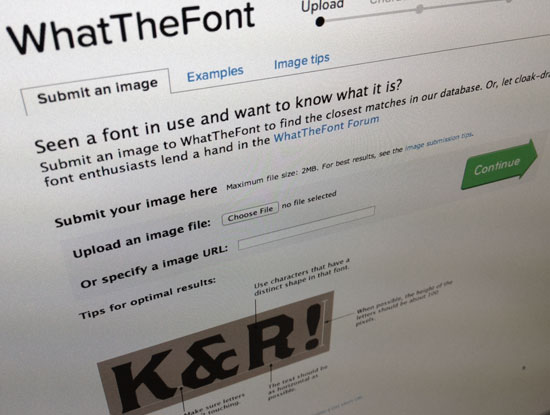
Probably the most useful font recognition website online - certainly the best one I know of. That doesn't mean to say it's a bulletproof solution - sometimes it doesn't come up with the goods - but if this is the case, the forum full of (mostly) helpful users usually will. It's very easy to use - you just upload a JPEG of the font you want to know about, confirm the characters have been interpreted correctly - and WhatTheFont will (hopefully) tell you what the typeface is - along with some other close matches, along with locations to purchase the font itself. Clever stuff.
Visit: MyFonts.com/WhatTheFont
▼ CD Finder (now called NeoFinder) - (Shareware)
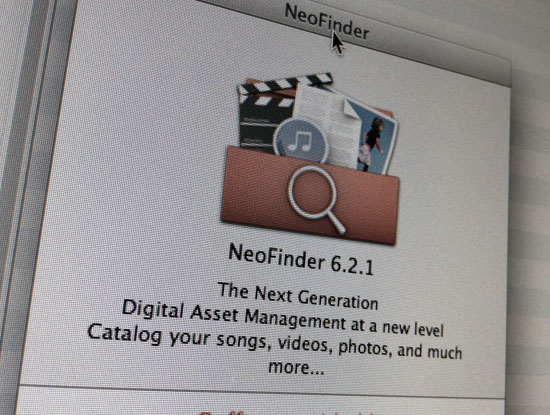
NeoFinder (or CD Finder as it was originally called) is the most useful archiving utility we have ever owned, bar none. This shareware app will catalogue any hard disk, CD, DVD or any other storage device you own and make a comprehensive, easily searchable database of the contents. Since we founded our studio at Tinstar Design in 1997, we have archived every single piece of work onto CDs, DVDs and later dual layer DVDs; every single one of which has been catalogued by NeoFinder. We're onto disk number 789 at the time of writing. If we need to find a document, image file or absolutely anything else, we just type it into NeoFinder and it tells us what disk number(s) the item is archived on. Time saving? Absolutely.
Visit: NeoFinder
▼ TextWrangler - (Free)
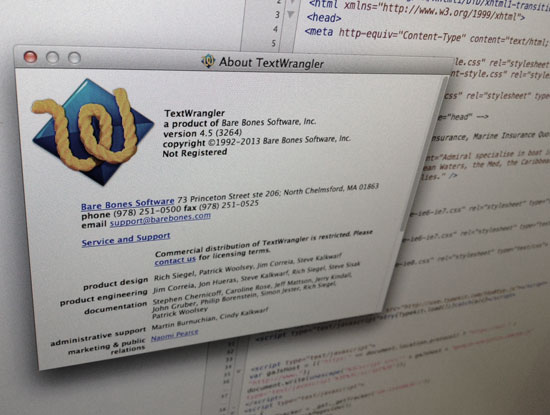
If you're using a Mac there's a better-than-fair chance that you'll have used TextEdit. A lot. And if you're a PC user, Notepad would be the equivalent. A couple of years ago (unfortunately I can't remember who recommended it to me or where I found out about it) I discovered TextWrangler by Bare Bones Software. You might ask, understandably, how much difference could there be between two simple text editors? The answer is a lot - you just need to start using it to find out how much. I also find it extremely useful for looking over website (or any other) code - it color codes everything and is very, very handy. And free.
Visit: BareBones.com
▼ iBiz (Commercial)

If you're running or working within a small business, or if you're a freelance designer - or if your work is charged by the hour, iBiz is a lifesaver. I've been using it (almost) since its release and I still use it all day, every day. iBiz is timekeeping and invoicing software. It can track particular documents, or you can press the start/stop button whenever you're working on a particular job. It'll keep track of all the time spent on the project and then allow you to create an invoice at the end. It adds everything up and lays it out into your custom template - once the client has paid, you enter the payment and iBiz tells you who owes what and when the money is due. Well worth the purchase.
Visit: IGGSoftware.com (sadly iBiz has been discontinued)
▼ Before and After Magazine (Commercial)
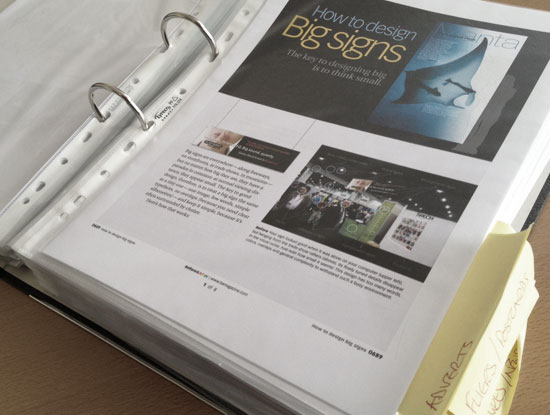
Have you ever hit a creative brick wall? If your answer is 'no', then I'm afraid I don't believe you. Either that, or you're absolutely unique in the graphic design world. Before & After Magazine is an excellent remedy to creative block. Written in bite-sized articles (now accompanied by videos), Before & After takes specific types of design project or challenges and explains its entirely rational motives for a new design. Most articles are (predictably) based on 'before and after' scenarios - and its rational approach, which almost always results in a massively improved design, helps designers to refine and discipline their approach to any kind of design project. Great stuff.
Visit: BAmagazine.com
▼ Rumpus (Commercial)
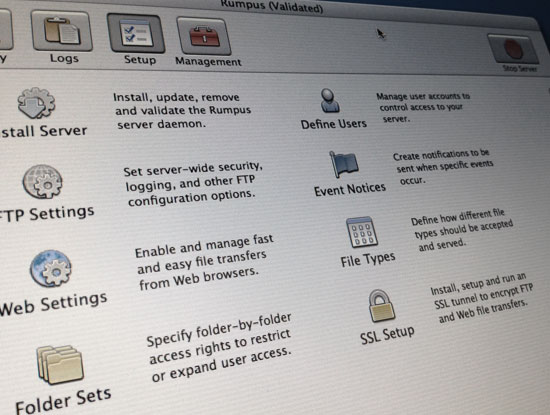
Long before Dropbox came along we were using Rumpus to help us to share files with clients. If you have an old Mac lying about (and let's face it, there aren't many studios that don't), you'll find it a perfect candidate for your own in-house FTP server. Rumpus is the software that runs it - and unlike Dropbox, your FTP disk space is as large as your computer's hard drive. We create separate folders, user names and passwords for each client and just copy files across our internal network (in a matter of seconds rather than minutes), enabling the client to then access their folder using the web-based Rumpus FTP system via an IP address.
Visit: Maxum.com/Rumpus
▼ Dropbox (Free)
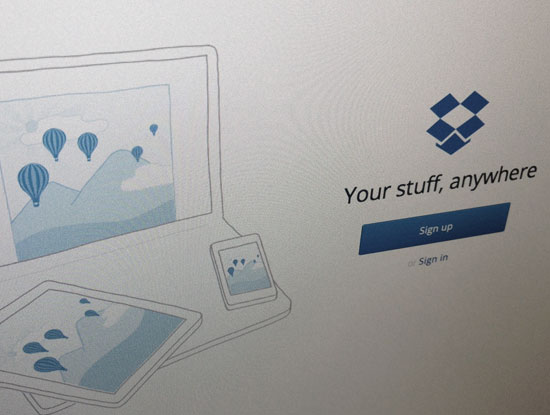
...And then there was Dropbox. This simply works. After installing it on your Mac or PC (unless you just want to use the browser-based version) a new Dropbox folder will appear on your machine, syncing any files you put into it automatically. Any machine you have set up with your Dropbox account will automatically display these files when you next turn it on. If you have the free version you can get up to 16GB of free space (at the time of writing) by recommending friends to Dropbox. A commercial account is also available. Like Rumpus, I use this all the time for sharing individual files and folders.
Visit: Dropbox.com
▼ TNEF's Enough (Free)
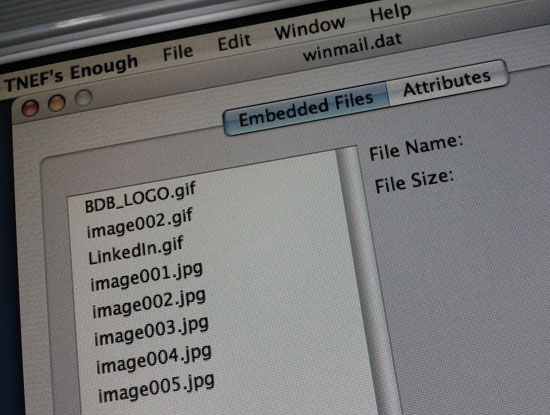
If you use a Mac, it's possible that you have encountered the strange 'winmail.dat' attachment that comes in with e-mails that are supposed to contain something completely different. Fo a long time we simply told the sender that their attachment had either become corrupt or not come through at all - we were wrong on both counts. The 'winmail.dat' attachment is generated when someone uses Microsoft Outlook to send e-mails & attachments - and the recipient is using a different e-mail client (such as Apple Mail) to receive. The solution to this was very simple - one day I discovered TNEF's Enough, a free Mac utility that opens winmail.dat files (which are actually archives) and enables you to save the contents (the real attachments) to your hard drive. Please note, however, that this will not run on OSX Lion.
Visit: TNEF's Enough
▼ WD 500GB Hi-Speed USB Hard Drive (Commercial)

I had to throw a couple of gadgets into the mix - and this one is fairly pedestrian, but I feel worthy of a mention. As the headline suggests, I use this absolutely every day. I've owned lots and lots of external hard drives - and quite a few 'pocket sized' drives. They have mostly failed after 1-2 years (at best). Perhaps this is just my bad luck - or perhaps it's a common occurance - but it's incredibly annoying; especially when they fail a couple of days after the expiry of their warranties. This has been more common than mere coincidence would allow... but my WD Passport drive has never failed me and I've used it every day for about 3 years (so far). It's been excellent and I can highly recommend it.
▼ Wacom Bamboo Tablet (Commercial)
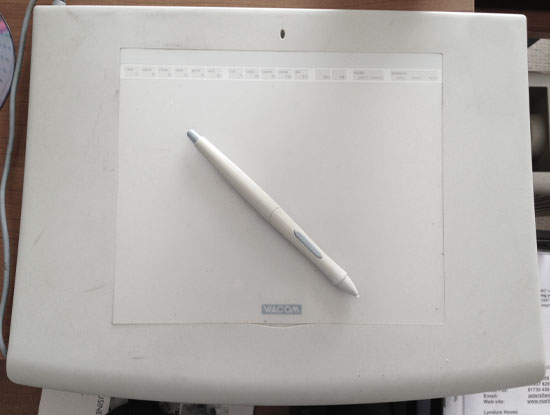
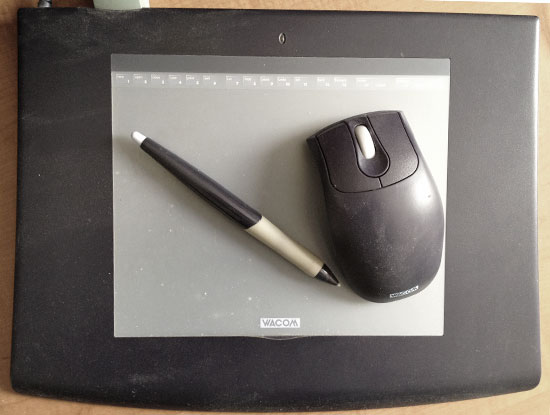

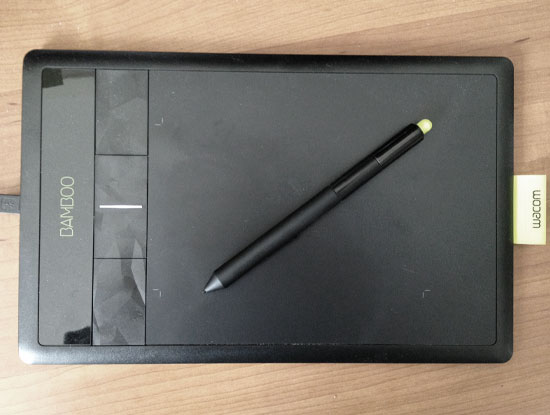
Another gadget - and probably the most-used in terms of daily productivity is my Wacom Tablet. I've been using Wacom Tablets as mouse-alternatives for years - and I can't do without them. When people first use the pen/tablet to control the cursor for everyday computer usage, quite often they can't handle it. True, there's a real learning curve - but once you break through the weirdness barrier, I don't believe you'll look back. I'm even holding the pen as I type this in - I rarely put it down. The trick to using the tablet as a mouse-replacement is to assign a very small area of the tablet as the equivalent screen area - that way you won't be constantly moving your whole hand all over the place. It'll be more like writing with a normal pen. My current tablet is a basic A6-sized Wacom Bamboo model that comes with handy customizable buttons on the tablet (which can double as a track pad - you use your finger or the pen) - and the pen has a subtle dual-action customizable button that is controlled with your thumb. Above are photos of some of our Wacom tablets 'through the ages'... I've always had Intuos tablets prior to the Bamboo (directly above) - and the latter is just as good for my purposes.
Visit: Wacom: Bamboo Tablet
So that's my list - it started off much bigger, so the above ten are amongst the most-used tools for us. You may know about most of these already - but even if you find one item of use from our list, I'll be a happy man. Let us know what your favourites are below.