Image File Format Definitions for Prepress Preparation
There are two image main image file format definitions used in a typical graphic design project. Raster (or bitmap) images and vector images. Raster images are generally photographs or images made up of pixels. These images are resolution-dependent, meaning that their physical size is directly associated with their resolution (the number of Dots (pixels) per Square Inch or DPI that they contain). Vector graphics are created using Bezier curves... see a simplified version of Adobe's definitions below.
Image File Format Definitions
Raster (Bitmap) Graphics (TIFF or TIF file format, EPS file type, Photoshop PSD files)
Paint and image-editing software, such as Adobe Photoshop, generate bitmap images (not to be confused with the Photoshop Bitmap color mode), also called raster images. The images use a grid of small squares, known as pixels, to represent graphics. Each pixel in a bitmap image has a specific location and colour value assigned to it. For example, a windmill in a bitmap image is made up of a collection of pixels in that location, with each pixel part of a mosaic that gives the appearance of a windmill. When working with bitmap images, you edit pixels rather than objects or shapes.

Raster images are the most common electronic medium for continuous-tone images, such as photographs or images created in painting programs, because they can represent subtle gradations of shades and colour. Bitmap images are resolution-dependent. This means that they represent a fixed number of pixels. As a result, they can appear jagged and lose detail if they are scaled on-screen or if they are printed at a higher resolution than they were created for.
Image File Format Definitions
Vector Graphics (EPS file type, Adobe Illustrator AI, files)
Drawing programs such as Adobe Illustrator create vector graphics, made of lines and curves defined by mathematical objects called vectors. Vectors describe graphics according to their geometric characteristics. For example, a windmill drawn as a vector graphic is made up of a mathematical definition of shapes drawn with a certain height and width, set at a specific location, and filled with a specific colour. You can move, resize, or change the colour of the windmill without losing the quality of the graphic.
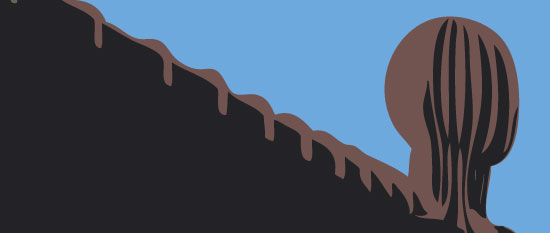
A vector graphic is resolution-independent - that is, it can be scaled to any size and printed on any output device at any resolution without losing its detail or clarity. As a result, vector graphics are the best choice for type (especially small type) and bold graphics that must retain crisp lines when scaled to various sizes - for example, logos.
Image File Format Definitions
EPS file type and AI: Encapsulated PostScript file / Adobe Illustrator file
EPS language file format can contain both vector and bitmap graphics. If the image has been created using paths in a program such as Adobe Illustrator or Macromedia Freehand, it is a resolution-independent vector image and can be scaled to any size without losing quality. Whenever possible, it is best to supply graphics as vector images. However, if the image has been created using a paint program such as Adobe Photoshop, or if it is a scanned photograph, it is a bitmap image and is resolution-dependent. In this case the image must be supplied high-resolution - at a minimum of 300 DPI (dots per square inch), actual size. This means that the original file must be at least 300 DPI from the outset. Scaling up a lower resolution file will result in a loss of quality. All bitmap images must be provided in either 'grayscale' or 'CMYK' (Cyan Magenta Yellow Keyline) colour formats.
Image File Format Definitions
TIFF or TIF file format: Tagged-Image File Format file
A TIFF is a bitmap image format. If the image has been created using a paint program such as Adobe Photoshop, or if it is a scanned photograph, it is a bitmap image and is resolution-dependent. In this case the image must be supplied high-resolution - at a minimum of 300 DPI (dots per square inch), actual size. This means that the original file must be at least 300 DPI from the outset. Scaling up a lower resolution file will result in a loss of quality.
Image File Format Definitions
PSD: Adobe Photoshop Document
If the image has been created using a paint program such as Adobe Photoshop, or if it is a scanned photograph, it is a bitmap image and is resolution-dependent. In this case the image must be supplied high-resolution - at a minimum of 300 DPI (dots per square inch), actual size. This means that the original file must be at least 300 DPI from the outset. Scaling up a lower resolution file will result in a loss of quality. All bitmap images must be provided in either 'grayscale' or 'CMYK' (Cyan Magenta Yellow Keyline) colour formats.
Image File Format Definitions
JPEG: Joint Photographic Experts Group
Please don't ask me to explain the mechanics of how the compression works! Check this link out for more detailed information.
So how does this apply to me?
In brief, if the images you are placing contain a photograph or picture made up of pixels, it is a raster image. If you need to create a logo with areas of solid color or a graphic made up of text, use a vector graphic. These are very general guidelines and only intended to get you on the right track. To learn all the appropriate image file format definitions in detail, experience and practice are the key.
Resources & More Information
- Photoshop Clipping Paths
- Free Method of Converting Quark to InDesign
- 4 Color Process Printing and Spot Color Printing - What's the Difference?
- Return from Image File Format Definitions to Home